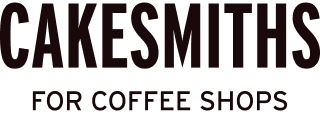How To Find And Download Order Invoices
There are two ways to view your order invoice:
1. Order Confirmation Email - once you've placed your order, simply click the Download Invoice HERE text to view the invoice for that order

OR
2. Order History - follow the 3 simple steps below to view the invoice from your account:
- Log into your Cakesmiths account
- On the top navigation bar of your Cakesmiths account, click Orders. This will bring up your order history.
- Click into the order you wish to download the invoice for, and scroll down to the bottom of the page and click the VAT Invoice button.