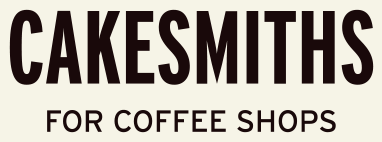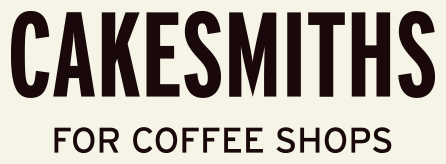Help your DPD driver know exactly where to deliver
You can now add a what3words address to your DPD account, allowing you to pinpoint exactly where you want your cake delivered down to a 3-metre square!
If your coffee cart is in a park with a difficult address, or you need your driver to come around to the back door - this new feature is worth giving a try.
To do this, you'll need the DPD App. If you haven't already got it, we'd highly recommend you do as it's the easiest way to keep track of your Cakesmiths deliveries.
How to add a what3words location to your delivery address
Go to dpd-app.delivery.w3w.co to find the what3words address for your exact delivery location. You can be as specific as the exact spot outside your front door! Copy the three words for your location.
Open the DPD app, tap 'Settings' on the top left, select or add a delivery address, then tap 'Pinpoint Your Address'.
Enter your what3words address and save! Don’t forget to include the dots between the words, for example ///offer.panel.loud
Next time you place an order, your driver will head straight to your what3words location! Easy-peasy.